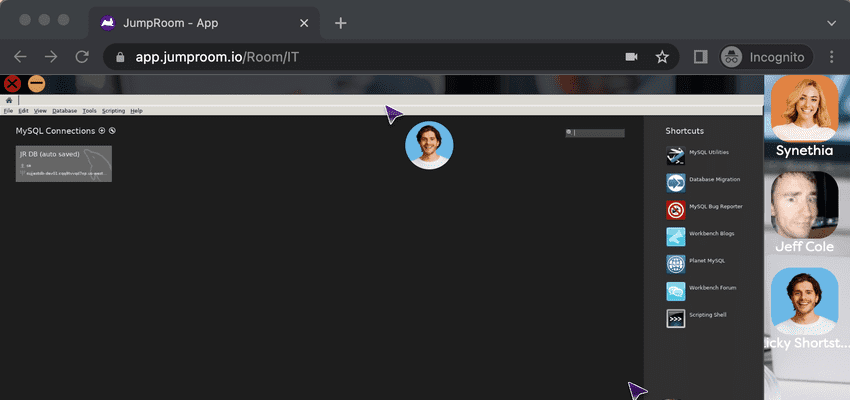
A tool to complete your online office
Human centered design is about more than just building to a particular use-case.
When creating a new interface, the main decision points revolve around how to make systems usable and useful by focusing on the users and their requirements.
This is particularly important to us, at JumpRoom, because we build spaces with human connection in mind. When people work together they have enough to worry about with the task at hand, we're here to make sure they don't need to waste brain waves on how to coordinate or share.
Bring your team together with virtual coworking
Today, many organizations have chosen to follow a hybrid work schedule, with employees coming in for only part of the week. For leadership teams, this presents new challenges they haven't faced before and requires them to be flexible about tool adoption.
Because teams are coming into the office at different times, new challenges around visibility come up. Employees feel begin to feel lonely and isolated in their work. Others don't get the same sort of energy from the team that used to give them momentum through the day.
JumpRoom has launched a workplace hub to address these challenges. Now it's easy to put your people and their tools together even when they're separated by geography. Let's take a look at how customers use it!
Mentor and train team members easily
When you bring on a new member to a team one of the most important parts is ensuring they're trained appropriately. Part of this is ensuring they get the support they need in the first few weeks as they ramp up. Unfortunately, this has become harder in remote work because it's harder for mentors to jump in and help.
To help mentors with visibility and new hire interaction we've made seeing what other team members and what they're doing as simple as a glance. JumpRoom can host multiple shared screens and applications alongside the audio, video, and text chat.
Teams using JumpRoom can easily shift their perspective between working on their own tasks and other peoples screens without any planning or coordination. Now mentors can identify when people are having issues and jump in imediately to help out.
Quickly open apps and copilot experiences together
Who said you can't co-control any app you want?
Our clients want the versatility to copilot all of their native tools with multiple cursors. That's why we've added support for team applications to be installed directly into your rooms. This enables users present in the room to open the applications and share with others without ever installing the app itself locally.
But native applications require a disk space to run and save files. The solution? We simply give each room it's own dedicated encrypted cloud drive with easy drag and drop access. That way applications can use your secured cloud drive for all their interactions and you can be sure your data is safe.
Demo for stakeholders in an interactive environment
Showing off your teams work can be a challenge if your stakeholders need to follow a bunch of steps to try it out themselves. Plus, it can be less engaging if only share whats happening through screen-share and you might not be able to get as much valuble feedback from participants.
JumpRoom makes things easier because anyone in a room can see and interact with installed applications. When you bring in that exec to take a look at the new report you're working on they don't need to do anything but join.
This ability to share tools also enables your team to decrease SaaS licensing costs because you don't need to buy as many for simple project viewers.
Tackle tough issues as a team and troubleshoot together interactively
Some challenges that arise are too much for one person to handle. This is where the ability to troubleshoot issues together becomes key to JumpRoom. Inside a room it's easy to install and share any software - including remote desktop connections to other computers.
This allows IT folks to jump into their systems and work on them together with fantastic visibility. Now when there's a tough issue they can reach out to others and actually show them what's going on rather than explaining through email or over the phone.
The best part? Everyone can control the situation together so no troubleshooting information gets missed.
Help employees get perspective on what's happening
One of the tougher aspects of working remote is the level of disconnection many feel. JumpRoom tackles this issue by giving you a perspective on the whole organization with a top level room dashboard. From here users can see where everyone is currently co-working and place themselves wherever makes sense.
Another plus - managers now have way better visibility into what their team is up to.
Now instead of forcing everyone back into the office, leadership can get a feel for team productivity remotely by simply checking in on their online office. Similar to walking around the building, with appropriate access they can flow from room to room checking out what people are doing.
Tools made to complete your virtual office
It goes without saying that your teams ability connect directly impacts team efficiency.
From troubleshooting issues to onboarding new team members, remote teams need to move at high speed to keep up. JumpRoom is here to quickly bring your team and tools together.
Tags:Product Stories






